Online Safety for Children
Personal Information
Keep safe by being careful not to give out personal information without your parent/carers’ permission when you are chatting or posting online. This means you should not share your name, home address, school, phone number, or password. Remember, just because someone asks for information about you does not mean you have to tell them anything about yourself!
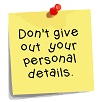
Screen Name
When creating your screen name or nickname, do not include personal information like your last name or date of birth.
Passwords
Please do not share your password with anyone but your parents. When you use a public computer make sure you logout of the accounts you have accessed before leaving the terminal.

Photos
Please do not post photos or videos online without getting your parent/carers permission.
Online Friends
Meeting someone you have only been in touch with online can be dangerous. Do not agree to meet an online friend unless you have your parent/carers permission and even then only when they can be present. Unfortunately, sometimes people pretend to be people they are not; online friends are still strangers even if you have been talking to them for a long time. Remember that not everything you read online is true.

Pop-Up & Online Adverts
Please do not buy anything online without talking to your parent/carer first. Some adverts may try to trick you by offering free things or telling you that you have won something as a way of collecting your personal information or they may contain viruses!
Downloading
Talk to your parent/carer before you open an email attachment or download software. Accepting emails, attachments, IM messages, links, opening files, images or texts from people you don’t know or trust can lead to problems – they may contain viruses or nasty messages! Never open an attachment from someone you do not know.
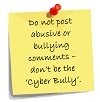
Bullying
Please do not send or respond to mean or insulting messages. If something happens online that makes you feel uncomfortable, talk to your parent/carer, teacher at school or a trusted adult if someone, or something, makes you feel uncomfortable or worried, or if you, or someone you know, is being bullied online.
Social Networking
Many social networking websites (e.g. Facebook, Twitter, Instagram, Snap Chat and MySpace) and blog hosting websites have minimum age requirements to sign up. For example; the minimum age to open an account on Facebook, Twitter, Instagram, Pinterest, Tumblr, Kik, and Snapchat is 13. For Vine, Tinder and Yik Yak it's 17. YouTube requires account holders to be 18, but a 13-year-old can sign up with a parent/carer's permission. These requirements are there to protect you! If you like chatting online it’s best to only chat to your real world friends and family.

Research
Talk to your teacher or parent/carer about safe and accurate websites for research. If you use online information in a school project make sure you explain where you got the information. Always check information by looking at other websites, in books, or with someone who knows.
|
|
|
|
|
|
|
|
|
|
|
|







